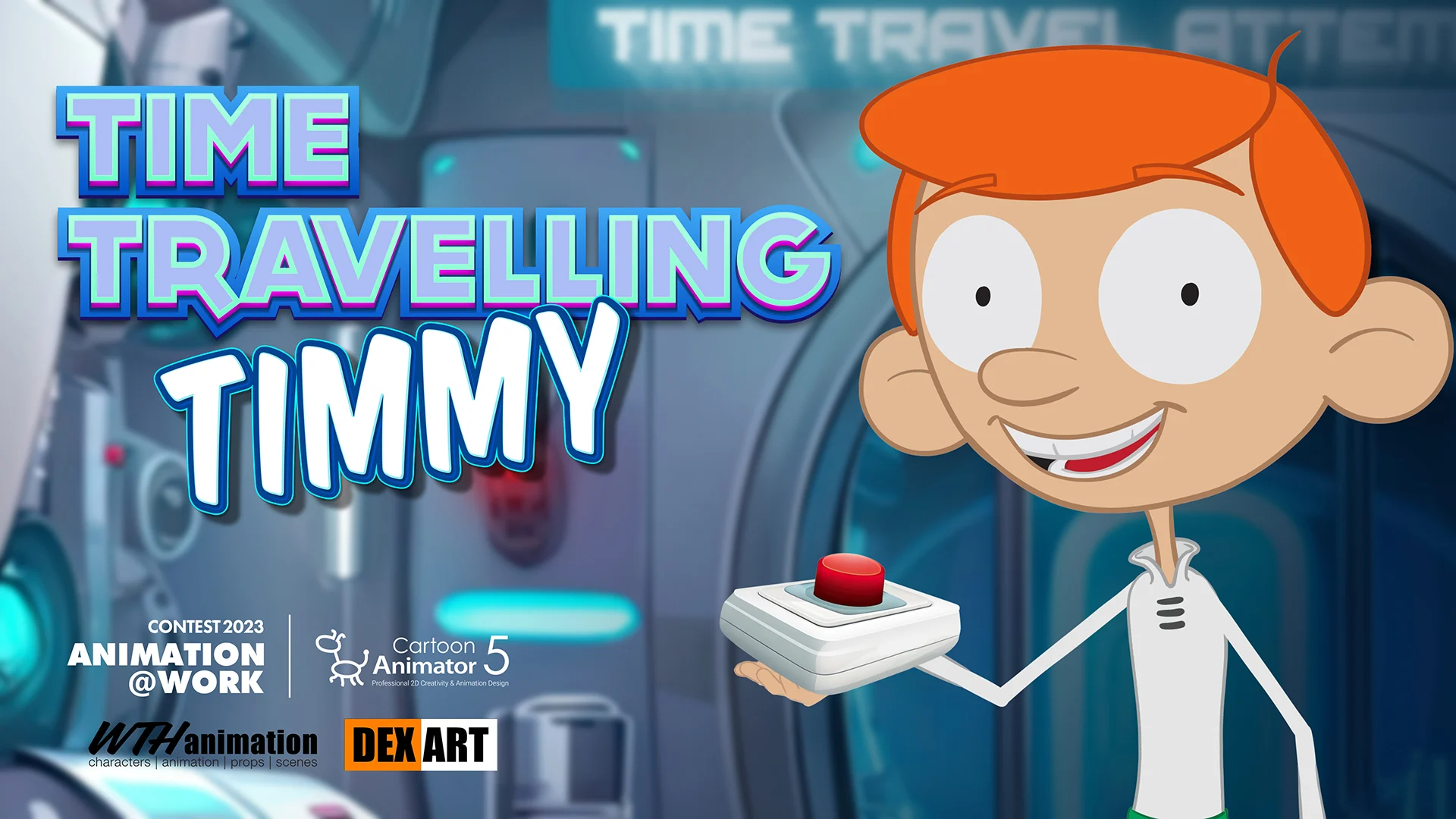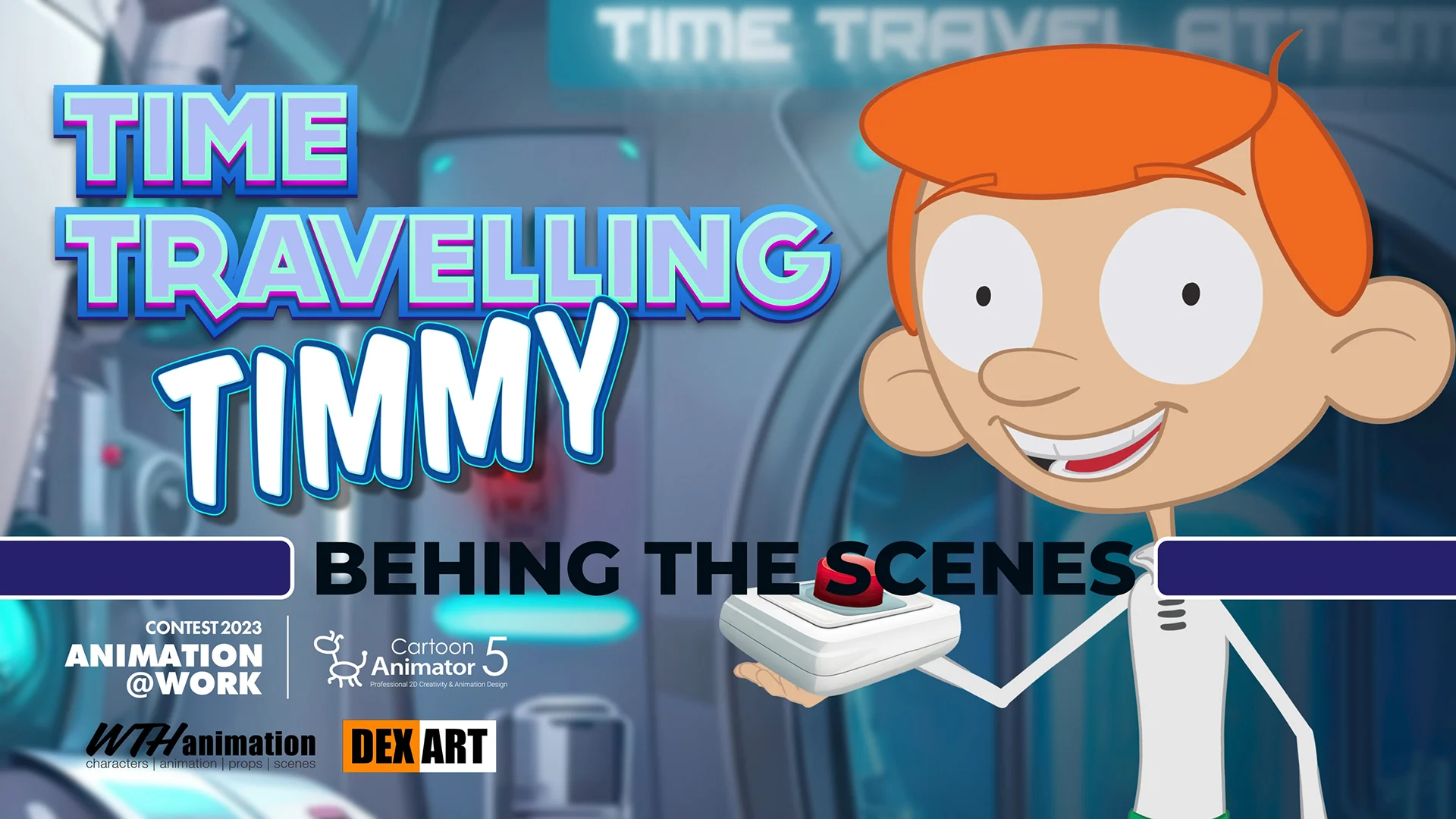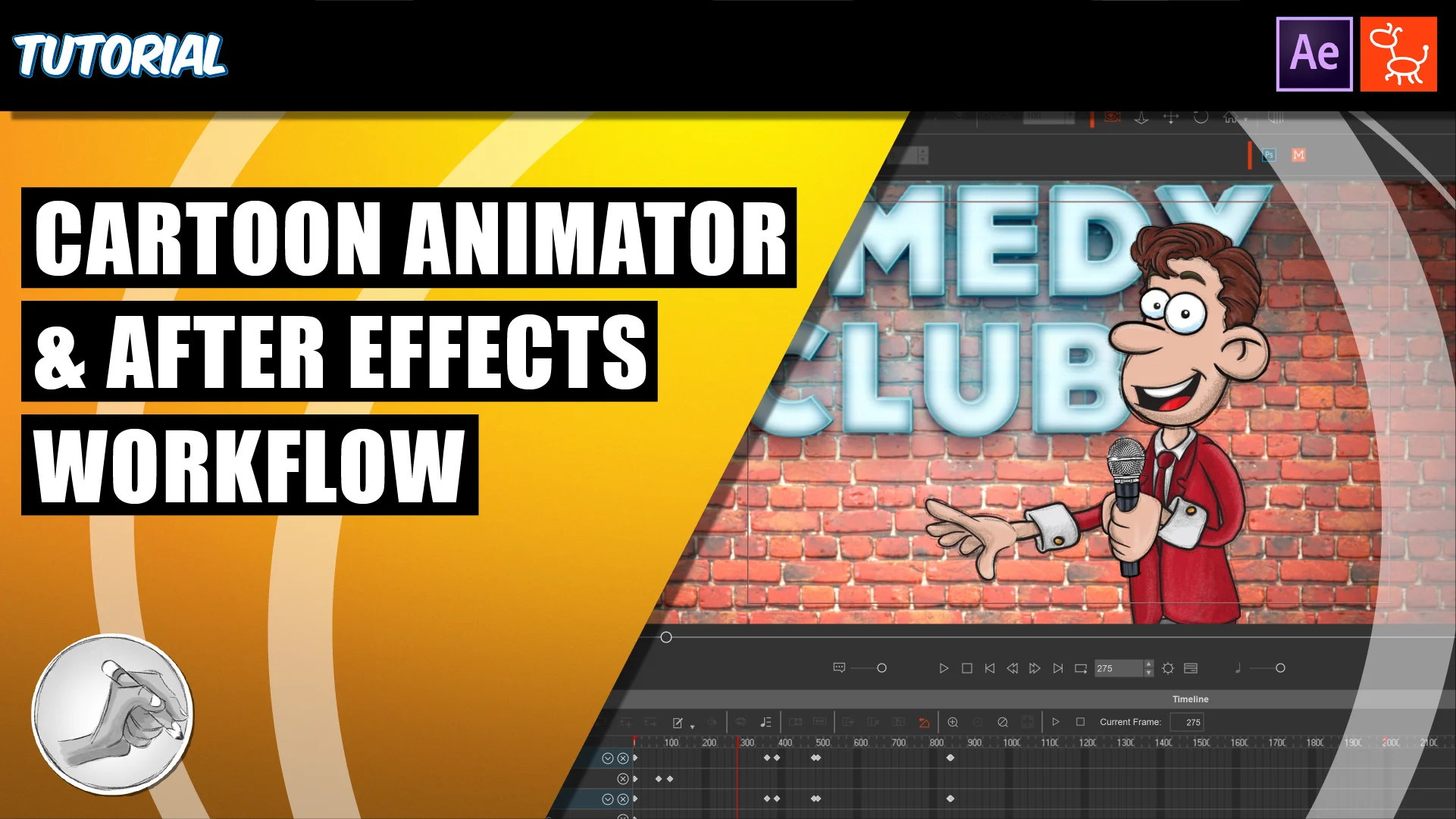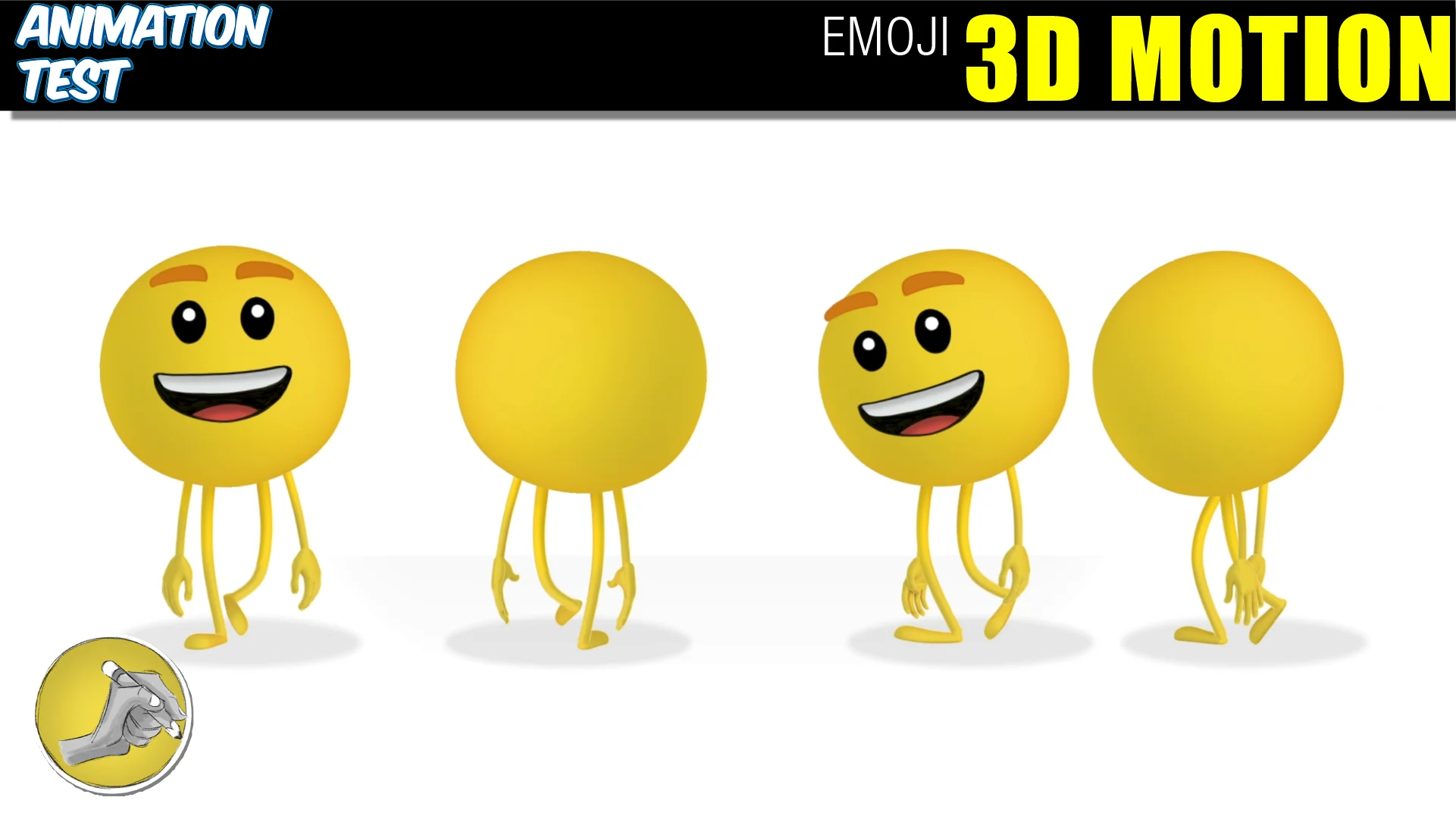Videos & Tutorials
Time Travelling Timmy 1:50
Join our hero, Time Traveling Timmy, as he embarks on a mind-bending journey to crack the code on time travel and unravel the secrets of the space-time continuum. But buckle up, because this is no ordinary quest.
Where will Time Traveling Timmy end up next?
Join us on this heart-pounding rollercoaster ride through time, filled with breathtaking animation, heartwarming moments, and pulse-pounding action.
Get ready to unlock the secrets of the past, the future, and everything in between. Don’t miss the epic journey that will defy the boundaries of time itself!
Will Timmy’s discoveries alter the course of history, or will he find a way back to the present?
WTHanimation and DexArt present: “Time Traveling Timmy” No need for tickets, watch it now! For an adventure like no other, because the clock is ticking!
Behind the Scenes 1:50
Step backstage for an exclusive sneak peek into the making of our thrilling 2023 Animation At Work entry – Time Traveling Timmy!
Discover the magic behind the scenes as we take you on a mesmerizing journey through the creation of this animated short. Witness the artistry unfold from the very beginning, from the captivating background scenes to bringing lovable characters to life!
Dive into the meticulous process of designing characters, pouring heart and soul into their personalities, and watch as they come alive with emotion and charm.
Prepare to be dazzled by professional hand-drawn FX! Special effects designed exclusively for each scene will transport you to breathtaking worlds. Experience the thrill as these stunning effects unfold before your eyes, elevating the adventure to new heights!
Brace yourself for an animation marvel that will captivate your imagination and leave you in awe!
Tutorials
Some of the handy tutorials I’ve created…
Comedy Club 0:47
This is the finished clip which was the basis of a Cartoon Animator to After Effects workflow tutorial I did for Reallusion
Comedy Club Tutorial 12:18
This is the video version of the tutorial I made for Reallusion showing my workflow for Cartoon Animator and After Effects using a short I did.
Emoji Character 0:39
Emoji has emotions for every occasion! With his unique body type, he still works well with motions and the stretchy bones give him real attitude!
How to install/setup my Emoji Character 4:57
This is just a run-through of how and where to put the files that come with my Emoji character that is made for Cartoon Animator. Even if you haven’t brought the Emoji character you may still pick up a tip or two from this video.
The Steps to Saving your own Motion Clips in Cartoon Animator 3:41
Here is a quick run-through of how I go about saving Motion Clips to use on characters or props in Cartoon Animator.
How to install/setup my Emoji Character 4:57
This is just a run-through of how and where to put the files that come with my Emoji character that is made for Cartoon Animator. Even if you haven’t brought the Emoji character you may still pick up a tip or two from this video.
Animation Shorts
Some of my little creations…
Talk Show Studio Bandstand 0:50
What a mission but so much fun! I think it came together pretty well although the trouble I was having with a scene the other day crashing on me was the intro so it’s not quite as smooth as I’d like. But it leaves room to improve later.
Friendly UFO 0:29
This is just a little experiment I wanted to try with a couple of my assets, the UFO which comes as 2D assets or in this case 3D and one of my monster characters who is acting as an Alien.
Using Cartoon Animator, iClone and After Effects. The character was rendered out of Cartoon Animator as an image sequence and then placed on a billboard in iClone and linked in the right position inside the UFO.
Exported the elements from iClone and composited it back together in After Effect where I added the toon smoke trail.